DG2 - Error 4098 / Error 4099
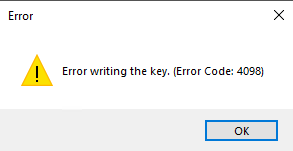
Error 4098 is a write error. It can occur if cards are not written correctly by the encoding station or if the encoding station does not recognize the transponder pattern.
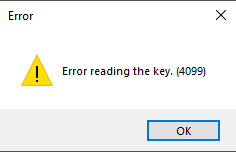
Error 4099 is a read error. It can occur if cards are not read correctly by the encoding station or if the encoding station does not recognize the transponder pattern.
Solution (summary)
- Make sure that the card is correctly positioned on the encoding station.
- Check whether the error occurs with several cards. If only one card is affected, the card may also be defective.
- Ensure that the encoding station is not placed on metal or in the immediate vicinity of other RFID-enabled devices (e.g. EC card readers).
- Restart the HMS services (and Haefele Dialock 2.0 services if necessary).
Solution (detailed)
1. Make sure that the card is correctly positioned on the coding station.
Sometimes the error occurs if the card is removed from the encoding station too quickly while the encoding process is still running or if the card is not positioned correctly. Therefore, make sure that the card lies flat on the encoding station during the whole encoding process.
2. Check whether the error only occurs with individual cards.
If the error only occurs with one card, test the encoding with other cards and set the non-functioning card aside for the time being. Test the card again in step 4. If the error continues to occur, the card may be defective.
If several or even all cards are affected, a simultaneous defect in the cards cannot be ruled out, but is unlikely.
In case it is not a newly delivered batch of cards, first put the affected cards to one side and test the card coding again in step 4.
Should it be a newly delivered batch, it is possible that the transponder standards of the delivered cards do not match the standard stored in the software. If available, compare the trailing section of the imprint on the newly delivered keys with the imprint on the existing ones.
When the endings are different, they are not compatible.
3. Rule out external interference factors.
Encoding stations write to transponders using RFID technology - a wireless transmission method. These signals can easily be influenced by external factors. Therefore, make sure that the encoding station is not placed on metal or any other conductive material and ensure that sufficient distance is maintained from other RFID-enabled devices. These include, for example, EC card readers.
4. Check whether the Häfele and Dialock HMS services are running
IMPORTANT! The following steps must be carried out from the server!
- Open the Windows services and search for the “Häfele” services.
- Check whether the services are generally running and, if necessary, start any that are not running.
- Restart the “Communication Server” and wait approximately 5 minutes until it has fully started.
- Search for the “Dialock HMS” services.
- At the very least, start the “Administration”, “Key Management” and “Service Monitor” services in this order one after the other.
- (Optional when using a PMS:) Start the other HMS services that are required for communication with the PMS. Please refer to the detailed instructions for the start sequence.
Finally, restart the software you are using to encode the cards and test the key creation with the cards previously set aside.