DG2 - How and where do I restart the Häfele and Dialock HMS services?
Occasionally it can happen that keys can no longer be encoded or the web server is no longer accessible. In this case, it may help to restart one or more services. Here you can find out where to find the relevant services and how to (re)start them.
IMPORTANT! The following steps must be carried out on the server.
1. Opening Windows services
Press Windows + R and enter “services.msc”. The “Services” application will now open. Left-click once in the list and type an “H” on the keyboard to jump to the services with H like “Häfele”.
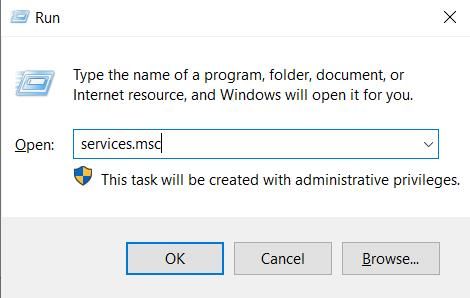
2. Häfele services
The services shown below should normally all be running. If one or more of these services are not running, start them.
(Exception: The Universal Client can also be located on another PC that is used for operation with the MDU or can be completely omitted with an older software version!)
If all services are running and there is still a problem, for example with the web server or in communication with the HMS or the encoder, restart the respective service.
You can start a service by right-clicking on the respective service and selecting “start” or “restart”, or contact your responsible IT department to start these services.
IMPORTANT! After restarting one or more Häfele services, wait approximately 5 minutes until the services are fully started.

3. Dialock HMS services
If all Häfele services are running (again), restart the Dialock HMS services. The “Administration”, “KeyManagement” and “Service Monitor” services should always be available; all other services shown here are optional and their necessity depends on whether a PMS provider requires one of our interfaces (refer to the protocol type in brackets).
The following sequence should be followed when starting:
- Administration
- Service Monitor
- Key Management (uses XML)
Followed by optional services:
- Distributor (obsolet from V1.1.25.x/ uses XML)
- FidelioManagement (uses FIAS)
- Additional Fidelio (obsolet from V1.1.25.x/ uses FIAS)
- Site Agent (uses JSON) / Websocket (uses WebSocket)

4. Function test
Then restart the software you want to work with and test the functionality.